After Effects CC 2021 : Editors & Post Essential Training
Below are a few movies from my course After Effects CC 2021 : Editors & Post Essential Training at Linkedin Learning. This course is designed to add enhancements to your Premiere workflow & add high-end polish to your edits with After Effects.
In this course, I’ll cover the core aspects of After Effects commonly used in editing and post production: masks, shapes, type, logos, stills, animating, rendering, and exporting. To begin, I’ll compare After Effects to Premiere Pro so you can see the similarities and differences. Then we dive into hands-on demonstrations of how to limit effects with masks, create elements with shape layers, use text templates, animate a logo, and create a 3D type extrusion. Next you’ll see how to work with imported pictures, create a Z-space camera montage, change the speed of animations, and more. We’ll wrap up by walking through outputting steps and then kicks off a challenge exercise where you can put your skills into practice.
Topics include:
-
Linking Premiere Pro and After Effects dynamically
-
Navigating timeline layers
-
Working with keyframes
-
Precomping elements
-
Animating mask reveals and tracking masks
-
Creating elements with shape layers
-
Animating shapes and text
-
Working with Illustrator files
-
Animating a logo
-
Creating 3D type extrusions
-
Creating a simple camera in Z-space montage
-
Keying video with Keylight
-
Batch rendering and Dynamic Link rendering
Big Picture Concepts
This movie covers the big picture concepts of After Effects. You’ll briefly learn about compositions, layers animations, effects, 3d space and rendering.
Masks
Masks are a tool used to hide or reveal portions of our footage. After Effects has a few ways to create them onto your layer, and here we’ll see what the tools offer us and how we can manipulate them.
Import and work with pictures
Here, we’ll take a look at how to import pictures into the project window and set up some simple animation.
Setting type
After Effects is home to the most dynamic and powerful text tools available for motion graphics. Here, we’ll take a look at setting up some type by exploring the Character menu.




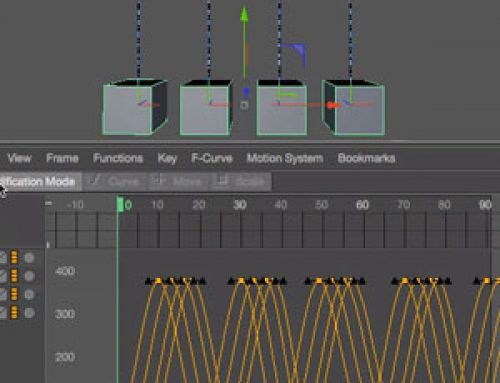
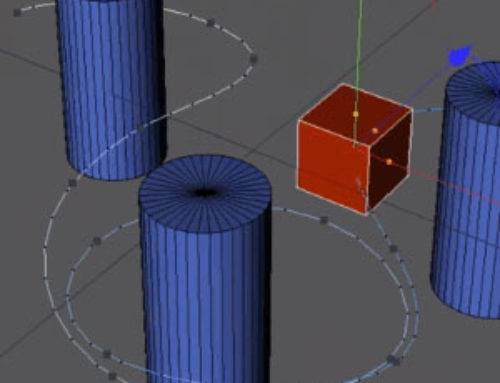
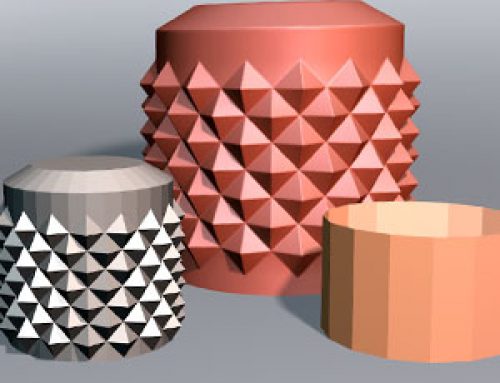




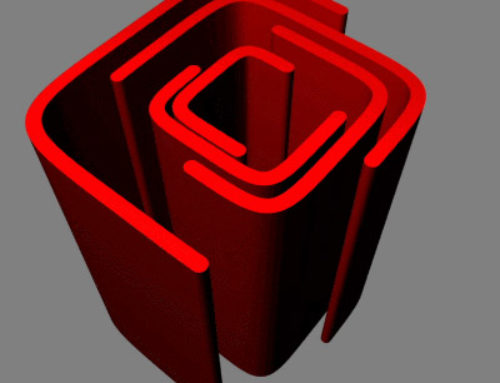
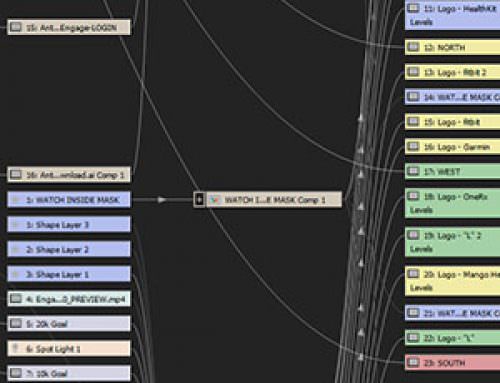

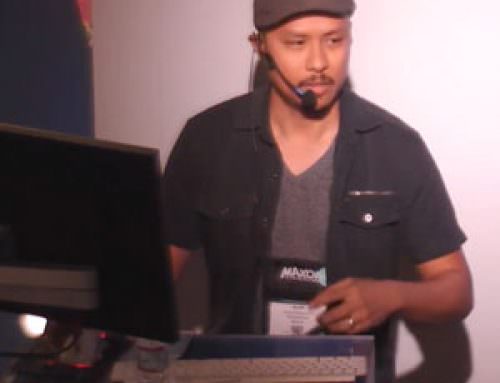


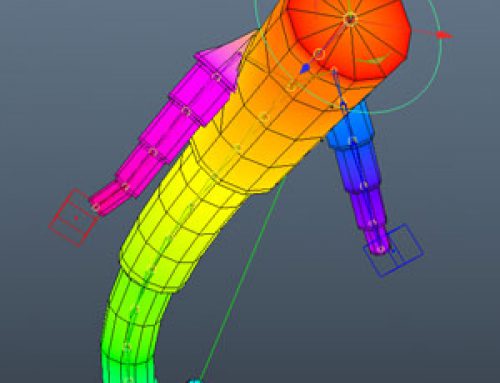

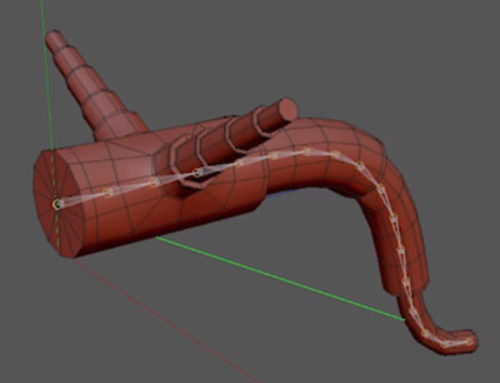






Get Social