Learn how to create stunning visual effects with one of the most widely-used and highly-regarded compositing applications on the market—Adobe After Effects CC.
In this course, we’ll into the fundamentals you need to start creating visual effects (VFX) with After Effects. Discover how to build accurate masks and keys, use rotoscoping to separate foreground from background, perform motion and camera tracking, and add your own 3D elements to a scene. Learn how to use effects such as particles and noise to create fire, replace the sky, and more. Then dive into the world of virtual reality as we explore the immersive VR and 360-degree video features In the final project-based chapter, you can reinforce your new skills by putting techniques into practice with a real-world challenge.





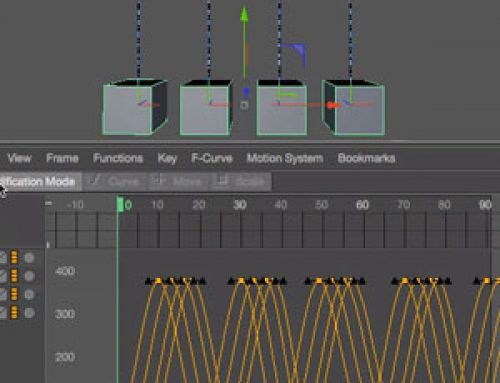
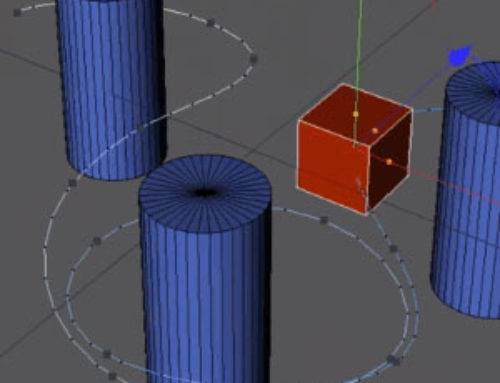
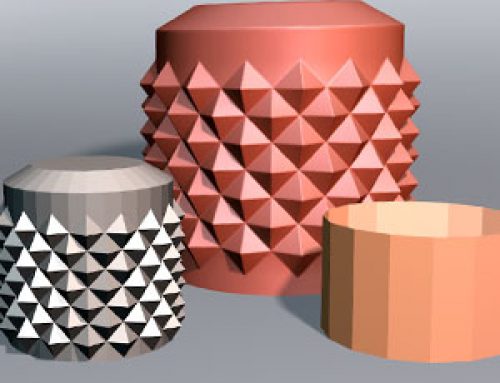



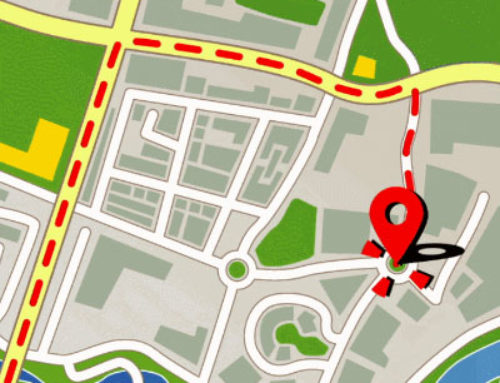
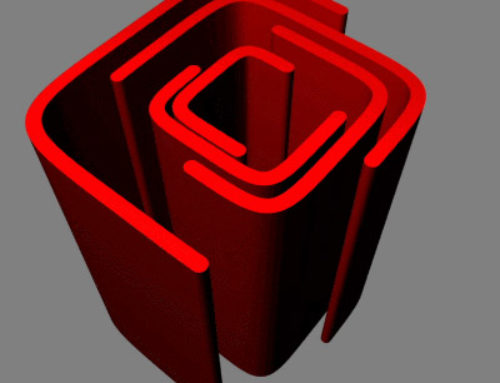
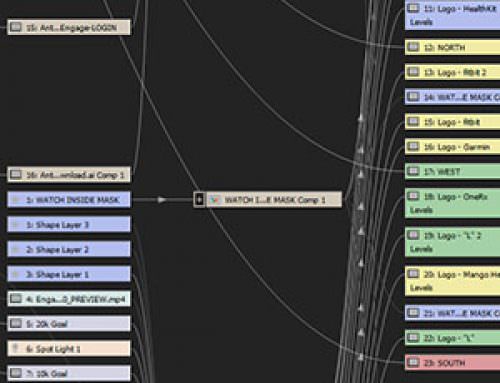

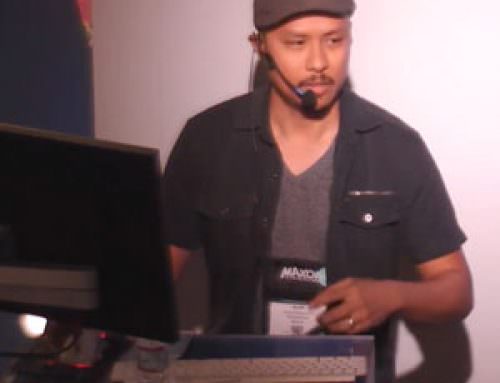


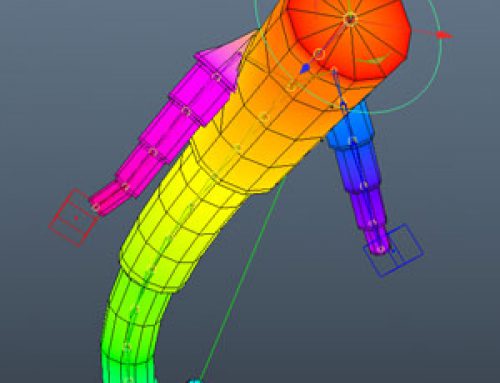

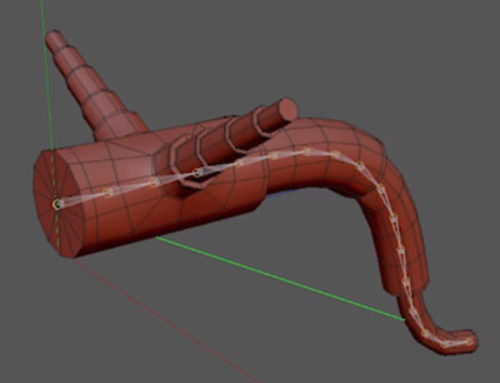






Get Social