Easy HDRI Preview Swap in Cinema 4D
Easily swap HDR images for fast live viewer previews with any renderer
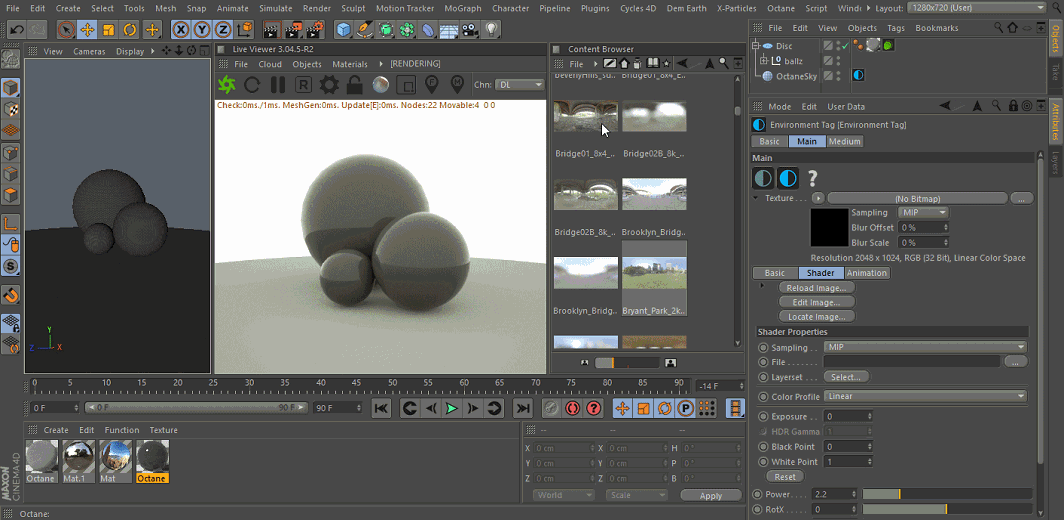
If you’ve got a folder full of HDR images, add them to your preferences > files > texture paths. This will localize all the images in the folder and is what allows us to speed up the preview process by skipping the dialog box that pops up asking if we want to copy the image to our tex folder.
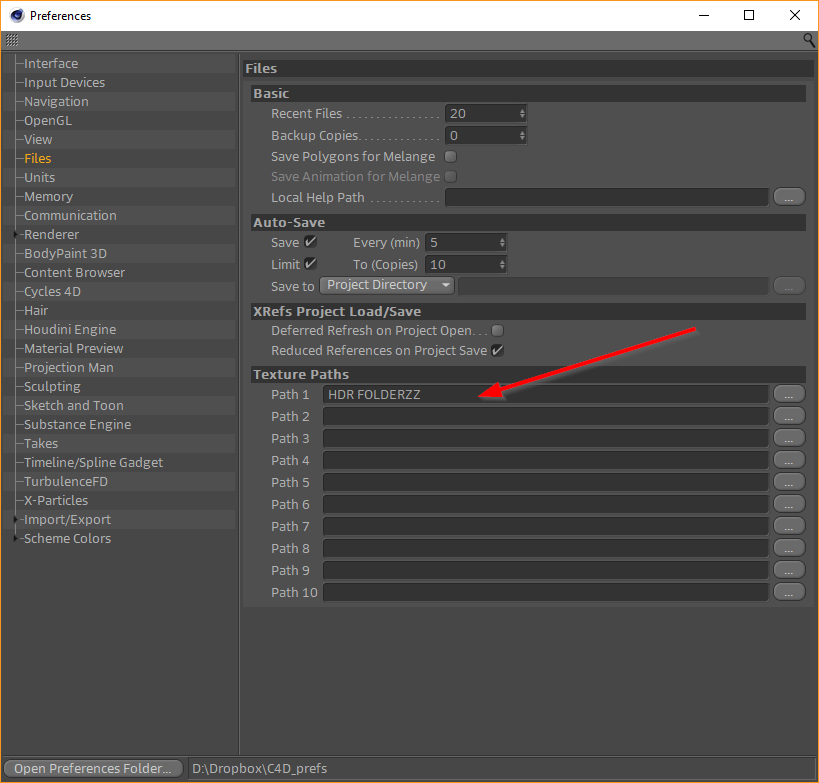
Next open up the Content Browser (Window > Content Browser or hit Shift + F8 on the keyboard) and dock it somewhere next to the Attribute Manager. Navigate to your folder of HDRs and simply click and drag the .hdr file to the image slot of your choosing. If you’ve got your renderer’s Live Viewer enabled, you should see the results instantaneously as you swap out .hdr files.
Great thing about this approach is that you can use this method with any 3rd party renderer and any HDR image that lives on your drive.
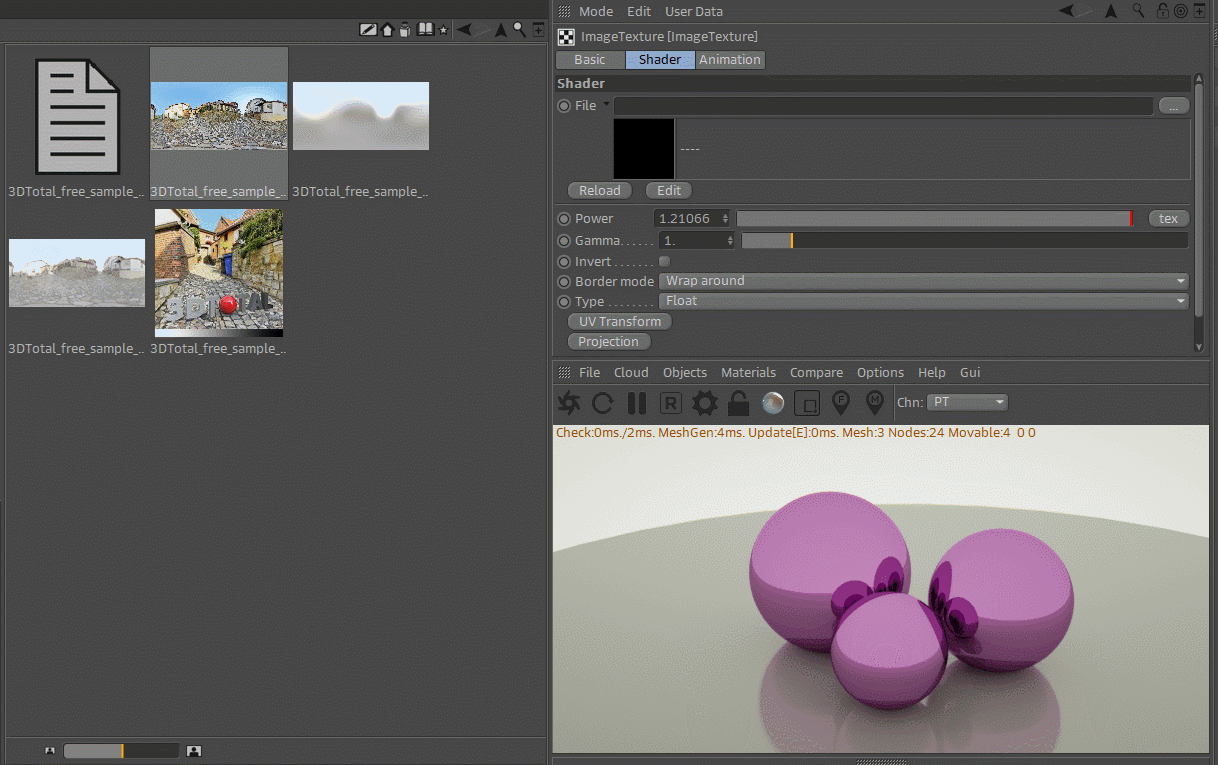



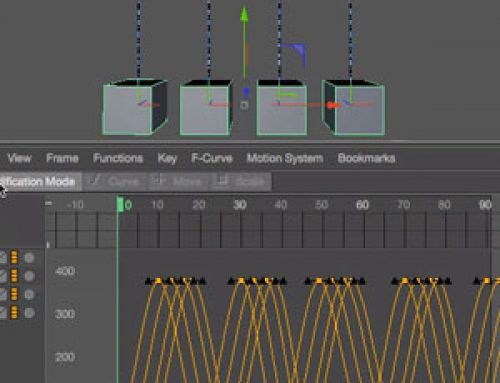
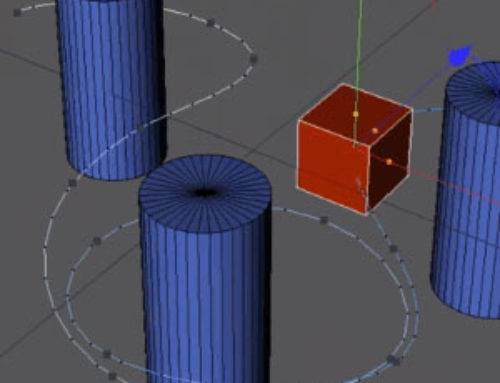
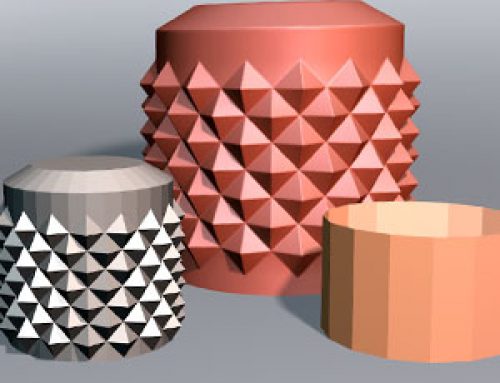



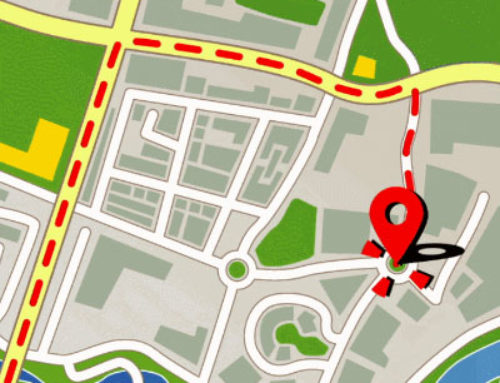

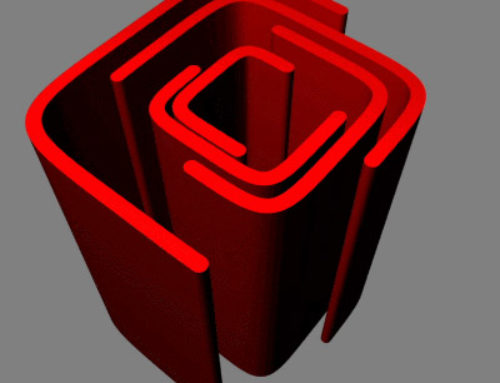
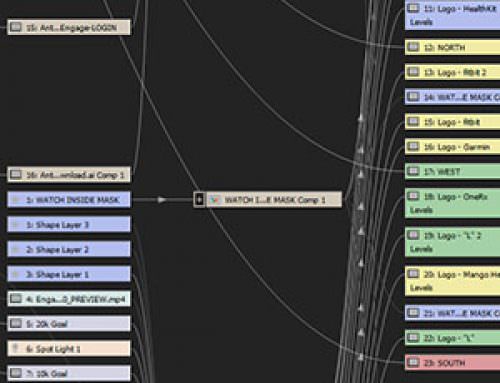

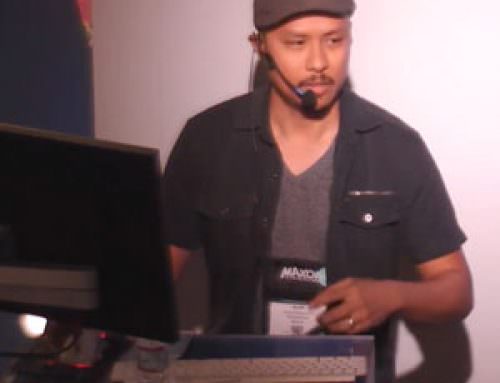


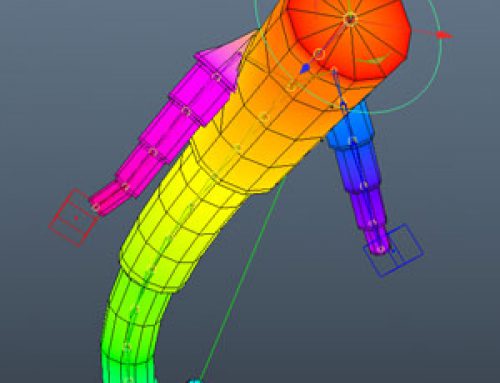

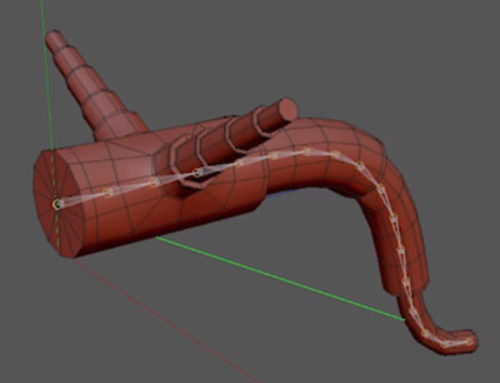






Get Social